Scheduling a post in WordPress
A simple one this, but something that quite a few people using WordPress have missed.
Sometimes you want to schedule a post to be published at a time other than right now. There are a few reasons for that:
- you’re bulk writing posts at the weekend and want their publication to be spread over the next few days
- you’re writing a time-critical news item (perhaps something that’s been embargoed) that can’t be published until a certain time
- you’re publishing something that needs to go live at a time you’d rather be doing something else (asleep, on holiday, etc)
You can probably think of a few others yourself.
So, how to get around this problem? Easy – just schedule your posts!
Here’s how it works. Type up your post as you normally world, insert images, add tags and assign a category. Then, rather than immediately hitting the big blue publish button, instead click just above it, where it says Edit next to ‘Publish immediately’.
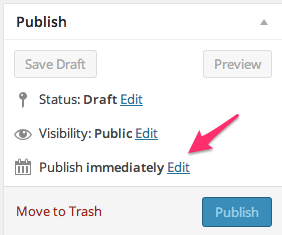
This pops up a little dialogue box where you can choose exactly when your post will be published.
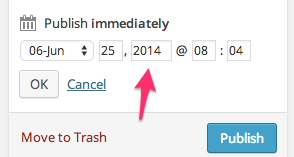
Click OK when you’re done.
So, if you set the date to be in the future, you’ll find the Publish button changes to Schedule. Pressing that means that the post will go live at that date and time, not before.
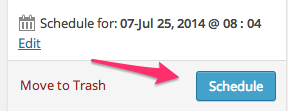
You can also set the date to be in the past. This automatically makes your post live, but slots it into your posts at the right point for the date that you set.
One thing to be aware of – make sure your timezone setting is set correctly in the Options menu! If this is wrong, your post could appear at a time you weren’t expecting it!