Location, location, location part 1: communication and working effectively in remote teams

We need to create ways of engaging with each other that we normally take for granted
In this 3 part series, I’ll explore 3 areas of communication in-depth and why they’re important when working in dispersed teams:
- assessing channels and tools for equal participation
- establishing communication patterns and working rhythms
- understanding that your team is bigger than the people building stuff
Communication is important. When working in dispersed teams it’s even more so because we need to actively create different ways of engaging with each other that we normally take for granted in shared physical spaces.
Assessing channels and tools for equal participation
When face to face conversations aren’t something you can rely on, it’s important to establish the channels of communication that you and your team will use to talk to each other.
This means:
- figuring out your needs as a team
- reviewing what communication channels and tools are available to you
- establishing a basic suite of equipment that everybody has
All 3 of these things will help you stay in touch with your team.
Figuring out your needs as a team
The needs of a team vary depending on what you’re trying to accomplish. At dxw, we work in multidisciplinary teams and need to be able to reach each other to plan, sketch, make design decisions, review research, review prototypes, and be able to hold ad hoc conversations We also work with mixed dxw and client teams. That means we need to be able to communicate with people that might not necessarily share the exact same hardware and software as us.
Question to consider:
What are the types of activities that you need to do as a team?
Reviewing available communication channels and tools
Once you’ve figured out the things you need to do as a team, take stock of what channels and tools are already available to you and if they can meet the needs of the team.
It’s tempting to think that you need to have a specialised tool for each of your team’s needs, but you don’t. The tools that your team uses on a regular basis have a lot of different features and sometimes they’re good enough for what you need to do even if they weren’t specifically designed for that purpose.
A dxw example
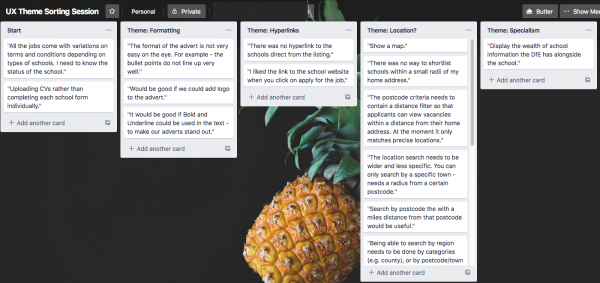
While working on the Department for Education’s Teaching Vacancies service, I ran a group affinity mapping/group theming session with our teams in Glasgow and London using Trello and Go2Meeting. Normally, affinity mapping is done in person with post-its, a wall, and a team ready to categorise. But at its core, it’s about grouping together separate ideas into coherent themes. Similarly, we use Trello to organise the work the team is going to do during a sprint. It’s essentially a tool that lets you create virtual cards and organise them into columns that can be labelled any way you want.
To run the affinity mapping session, I prepared a Trello board ahead of time by transcribing the free text answers of a survey into individual cards and placed them in a ‘Start’ column. Then, on an online call with the team, I shared the link to the Trello board and asked the team to group together the cards into new columns with themes they labelled in theboard.
Questions to consider:
- What tools and communication channels are currently available to you and your team?
- Can you use these tools and communications channels to help you accomplish the team needs you’ve identified?
Establishing a basic suite of equipment you can all use
After you’ve reviewed what’s already available, it’s important to make sure everyone can access the same set of tools and communication channels. This is important because it will help you plan your activities and meetings to make sure everybody in your team can participate equally.
When I say “review the channels and tools” and “establish a basic suite of equipment”, this can be as simple as asking your team if they can access a link or if they’ve got a working microphone and headphones so they can be heard during an online meeting.
Teams we work in can be a mix of dxw staff, our clients’ staff, and sometimes freelancers or staff from other agencies. The communication channels we prefer to use on one project might not work in the next project. Checking what team members do and don’t have access to helps identify what the most effective channels to use throughout a project are and also if temporary arrangements such as short-term software licenses or equipment loans need to be arranged for team members.
A dxw example
All of our project teams hold daily standups, where team members briefly discuss what they intend to accomplish for the day. While working with the Government Digital Service and our partners, Oxford Insights, during the ICT Commissioning Playbook alpha, we used Zoom to hold our daily standup. This was because the team was dispersed in 3 different office spaces around the world.We chose Zoom because we were able to join via the internet and by phone.
Questions to consider:
- How will you make sure that all members in your team can participate equally?
- Are there alternative ways of doing things that will mean equal participation for everybody in your team?
Once you’ve established the tools and the channels you and your team will use, the next step is establish how you’ll use them. In the next part of the series, I’ll break down 3 aspects of team communication and demonstrate how the working rhythms and patterns of communication are just as important as the availability of channels and tools.
For more details of how we work at dxw, you can read our playbook.